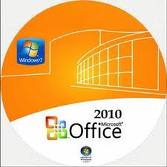Saturday, January 8, 2011
KEYBOARD SHORTCUTS
Shift + F10 right-clicks.
Win + L (XP Only): Locks keyboard. Similar to Lock Workstation.
Win + F or F3: Open Find dialog. (All Files) F3 may not work in some applications which use F3 for their own find dialogs.
Win + Control + F: Open Find dialog. (Computers)
Win + U: Open Utility Manager.
Win + F1: Open Windows help.
Win + Pause: Open System Properties dialog.
Win + Tab: Cycle through taskbar buttons. Enter clicks, AppsKey or Shift + F10 right-clicks.
Win + Shift + Tab: Cycle through taskbar buttons in reverse.
Alt + Tab: Display Cool Switch. More commonly known as the AltTab dialog.
Alt + Shift + Tab: Display Cool Switch; go in reverse.
Alt + Escape: Send active window to the bottom of the z-order.
Alt + Shift + Escape: Activate the window at the bottom of the z-order.
Alt + F4: Close active window; or, if all windows are closed, open shutdown dialog.
Shift while a CD is loading: Bypass AutoPlay.
Shift while login: Bypass startup folder. Only those applications will be ignored which are in the startup folder, not those started from the registry (Microsoft\Windows\CurrentVersion\Run\)
Ctrl + Alt + Delete or Ctrl + Alt + NumpadDel (Both NumLock states): Invoke the Task Manager or NT Security dialog.
Ctrl + Shift + Escape (2000/XP ) or (Ctrl + Alt + NumpadDot) : Invoke the task manager. On earlier OSes, acts like Ctrl + Escape.
Print screen: Copy screenshot of current screen to clipboard.
Alt + Print screen: Copy screenshot of current active window to clipboard.
Ctrl + Alt + Down Arrow: Invert screen. Untested on OS's other than XP.
Ctrl + Alt + Up Arrow: Undo inversion.
Win + B : Move focus to systray icons
Friday, January 7, 2011
MOZILLA FIREFOX TRICK
This is a web browser trick and you can do it by yourself and watch what it can do..
we can learn many tricks from computers..
now i am going to show some of tricks which i know.
lets start with a funny one. just copy the below
code and paste it to your web browser address bar and press enter..
Its working with Mozilla Firefox Browser
javascript:function Shw(n) {if (self.moveBy) {for (i = 35; i > 0; i--) {for (j = n; j > 0; j--) {self.moveBy(1,i);self.moveBy(i,0);self.moveBy(0,-i);self.moveBy(-i,0); } } }} Shw(6)
we will see that your browser is shaking :))
Enjoy Funny......Browser
HOW TO CRACK BIOS PASSWORD
Forgot BIOS Password ?
Do the following :
1. Open the CPU
2. Now, observe the motherboard.
3. You notice a coin like silver Battery(3V). NOTE
4. Remove the battery from the motherboard.
(It is safe to remove the Battery)
5. Wait 30 seconds and place the battery back on the motherboard.
6. Now, when you start your system you won't be prompted for the BIOS password.
Enjoy !!!
Do the following :
1. Open the CPU
2. Now, observe the motherboard.
3. You notice a coin like silver Battery(3V). NOTE
This battery is 24 x 7 power supply for the BIOS, which is used to run the system clock will the main power is off. It also initiates the booting process when power is switched on.
4. Remove the battery from the motherboard.
(It is safe to remove the Battery)
5. Wait 30 seconds and place the battery back on the motherboard.
6. Now, when you start your system you won't be prompted for the BIOS password.
Enjoy !!!
MICROSOFT WINDOWS XP SP3 EVOLUTION BLACK 2010 SATA DRIVER
Genre: Operating System | 695 MB
Release Name: Windows XP Evolution Black SP3 (1.2010)
System: Windows XP Professional SP3 English Original MSDN x86
Language: English
CD Key: Already integrated original key
Activation: Already Activated
Install method: Auto Installation (You can choose partition, Format)
Bootable
Integrated Windows Media Player 11 + Internet Explorer 8
New Themes, Icons, Wallpapersa
Release Name: Windows XP Evolution Black SP3 (1.2010)
System: Windows XP Professional SP3 English Original MSDN x86
Language: English
CD Key: Already integrated original key
Activation: Already Activated
Install method: Auto Installation (You can choose partition, Format)
Bootable
Integrated Windows Media Player 11 + Internet Explorer 8
New Themes, Icons, Wallpapersa
Accept updates from Microsoft
Download link:
http://www.filesonic.com/file/45884829
http://www.filesonic.com/file/45884831
http://www.filesonic.com/file/45884833
http://www.filesonic.com/file/45884835
http://www.filesonic.com/file/45884837
http://www.filesonic.com/file/45884839
http://www.filesonic.com/file/45884841
http://www.filesonic.com/file/45884829
http://www.filesonic.com/file/45884831
http://www.filesonic.com/file/45884833
http://www.filesonic.com/file/45884835
http://www.filesonic.com/file/45884837
http://www.filesonic.com/file/45884839
http://www.filesonic.com/file/45884841
Enjoy...
HOW TO CREATE A PASSWORD PROTECTED FOLDER WITHOUT ANY SOFTWARE
Do you want to password protect your folder? Do you want to make it invisible so that it remains unnoticed by the normal users? Well here is a way to do that. In this post I will show you how to make a password protected folder in Windows without using any additional software. Here is is step by step procedure to create a password protected folder.
Step-1: Create a new folder (Right-click -> New -> Folder) and give it any name of your choice. For instance I name it as ABC.
Step-2: Now in this folder place all the important files, documents or any folders that you want to password protect.
Step-3: Now Right-click on this folder (ABC) and select the option Send To -> Compressed (zipped) Folder.
Step-4: Now a new compressed zipped folder gets created next this folder (ABC) with the same name.
Step-5: Double-click on this compressed zipped folder and you should see your original folder (ABC) here.
Step-6: Now goto the File menu and select the option Add a password.
ie: File -> Add a password
Now a small window will pop up and here you can set your desired password. Once the password is set, the folder will ask for the password every time it is opened. Thus you have now created the password protected folder.Enjoy.........
Thursday, January 6, 2011
MICROSOFT OFFICE 2010 ACTIVATION PRODUCT KEY SERIAL
Microsoft Office 2010 is a productivity suite for Microsoft Windows, and the successor to Microsoft Office 2007. Office 2010 includes extended file format support, user interface updates, and a changed user experience. A 64-bit version of Office 2010 is available, although not for Windows XP or Windows Server 2003.On April 15, 2010, Office 2010 was released to manufacturing. The suite became available for retail and online purchase on June 15, 2010
Microsoft Office 2010 comes with some cool features:
- Enhance your presentations with photos and videos
- Better integration and sharing capabilities
- Create text as powerful as your images
You can download it from below.
http://office.microsoft.com/en-us/products/
You may use one of the following Multiple Activation Keys (MAK) to activate your Microsoft Office 2010 Beta products. Microsoft Office Professional Plus 2010, Microsoft Project Professional 2010, and Microsoft Visio Premium 2010 require separate activations.
Microsoft Office Professional Plus 2010:
22HGX-728MX-BBWX9-7BB8X-J96B4
Visio Premium 2010:
PQCFB-YGXGC-TXB66-DH3VW-GCGYQ
Project Professional 2010:
CQYRY-3KBR3-JW34C-VGH7M-MQM49
For more visit following ms office link
http://www.microsoft.com/office/2010/en/activation.aspxHOW TO FIX CORRUPTED WINDOWS FILES IN XP
How to fix corrupted windows file is very easy.Following these following steps
Requirement:
1. Windows XP CD
Now, follow this steps:
1. Place the xp cd in your cd/dvd drive
2. Go to start
3. Run
4. Type sfc /scannow (without “)
Now sit back and relax, it should all load and fix all your corrupted file on win XP.Hope this method can fix your corrupted xp system files.
TECHNO TITANS!!
TECHNO TITANS!!
HOW TO ENABLE OR DISABLE YOUR USB PORT
USB Devices are portable enough to carry the data from one computer to another , It is always risky to enable USB ports of computers in large organizations , data center and cyber cafes since it can be the gateway for virus and malwares. You can disable or enable USB port or device in three ways
Enable / Disable USB port and device in BIOS
It can be enabled or disabled in BIOS where the peripheral device setting is configured. While booting the system you will be getting an option to configure BIOS settings. But only problem is you will not be able to use those USB ports for any purpose like connecting USB keyboards or mouse or any devices.
Enable / Disable USB port and device using registry hack in windows
Another effective way to enable or disable USB port or device is to hack registry entry in windows , it will allow you to use your USB port for other functions like connecting keyboard or mouse but you can restrict the data storage through USB port
A. Click on Start –> Run –> regedit [enter]
B. Search for the key“HKEY_LOCAL_MACHINE\SYSTEM\CurrentControlSet\Services\UsbStor”
C. Select the key UsbStor, double clicks on Start value.
D. In “Value data” enter 4 to disable USB storage, or enter 3 to enable USB storage on windows system
Freeware to enable or disable USB port or device in Windows 7 and XP
There is a nice tool to enable or disable USB PORT in registry. It exactly does the above mentioned steps. If you are not an experienced users then I would prefer you to use below mentioned software for this task. Please remember that it is always risky to edit windows registry.
TECHNO TITANS!!!
Subscribe to:
Comments (Atom)